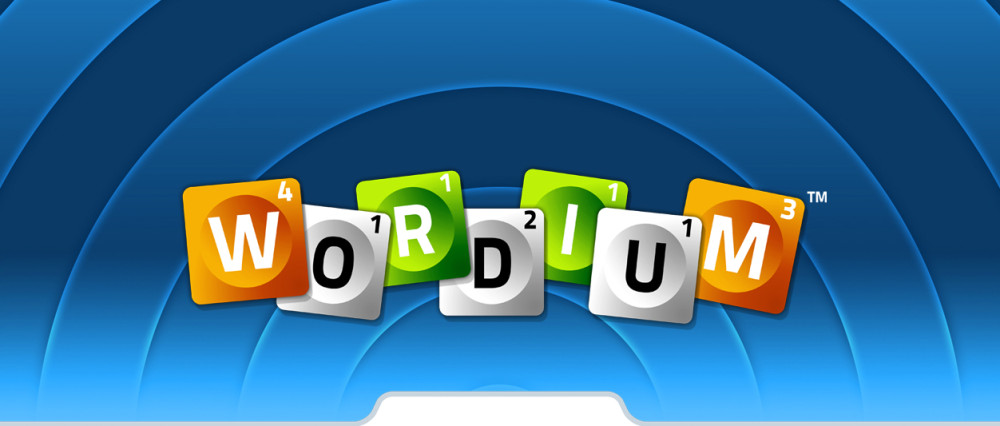In Wordium you can tap on words to find out its definition! When on the game screen during your turn, when you have a valid word spelled simply tap on that word, up top above the Turn Indicator.
You can also tap on words from each game’s Word List. Just open up a game and tap on the Settings button in the top right. Then click on Word List. You can tap on any of the previously played words to see their definition.
Similarly, on the Results Screen you can see all words played and click on them to find their definition. The Wordium Team loves to try and memorize the definitions of new words as we play them and then quiz ourselves when we see the words again on the Results Screen!
One more trick–tap on words within Definitions to define those words too!