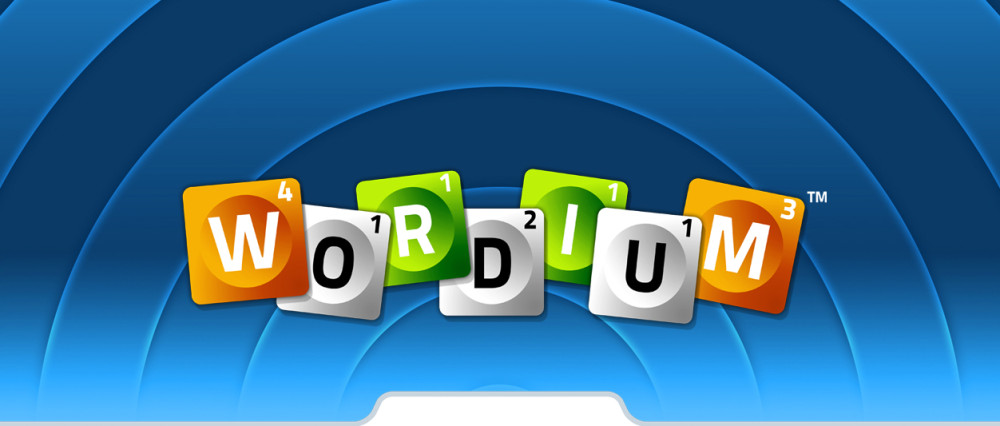If you’ve already made a Wordium account, from the Main Menu press the Settings button in the top-right and then go to Account Settings. From here you can click on the Facebook icon to connect your account.
Connecting your account to Facebook allows you to use your Facebook profile picture and find friends who are also playing Wordium. You’ll also be able to invite friends to join you in Wordium! Once you’ve connected your account to Facebook you’ll be able to view your Facebook friends in the New Game menu.
You can also use Facebook to share words you find in Wordium and game results. Wordium will never post on your behalf without your permission.