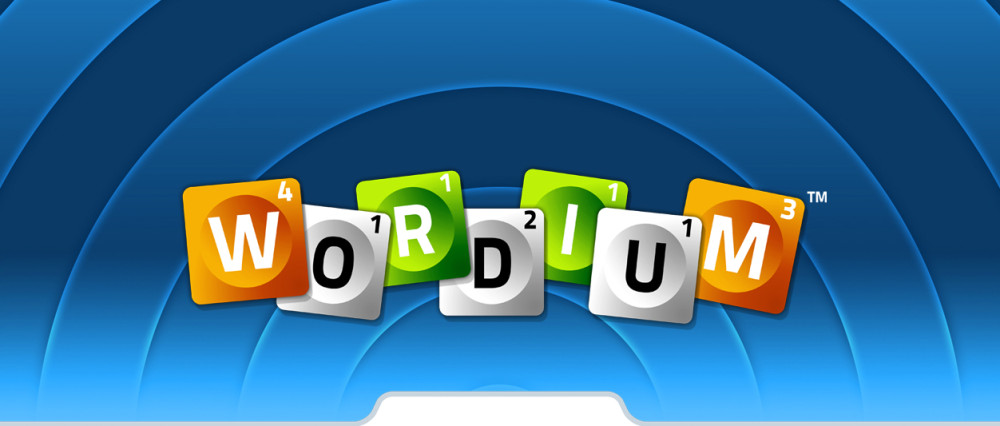There are a few different ways to find your friends. If they are already playing Wordium and you know their username you can simply add them as a friend! From the Main Menu select New Game. Then select Add Friend and enter their username.
If you’ve connected your account to Facebook, you can see which of your Facebook friends are playing Wordium! From the Main Menu go to New Game then simply tap on the Facebook button to scroll to your Facebook Friends. You can start games right away with your friends who are playing, or send invitations to anyone else in your friends list so they can start playing!
You can also challenge your Twitter followers: from the Main Menu go to New Game and press the Twitter button.
Still looking for someone to play with? From the Main Menu, go to New Game and tap on Random Game to be matched up with a random opponent! If you enjoy playing with them you can easily add them as a friend by tapping on their name or avatar from the Game Board.