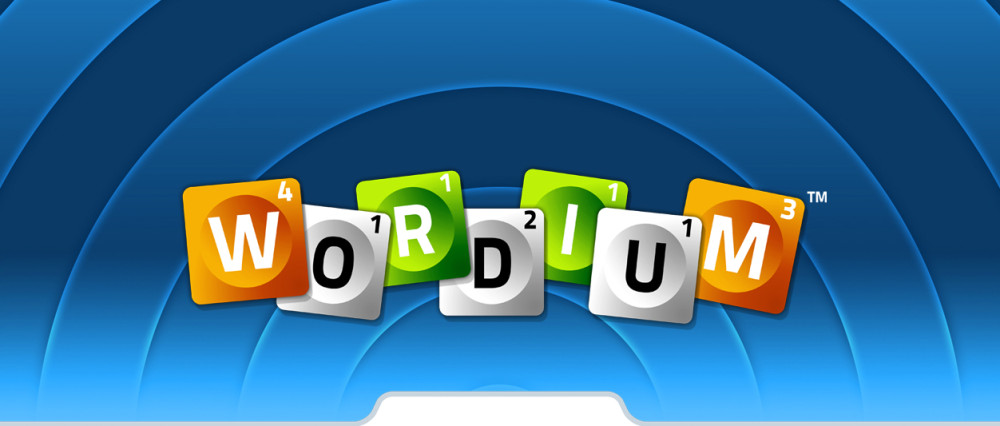Tap on the Information Icon of any Power-up to learn more about what that Power-up does! The Information Icon is in the top-right corner of each Power-up.
You can also view the full list of Power-ups in the Help menu! Just go to the Settings area by clicking on the button in the top left, then click on Help. From there, click on the Power-ups button!