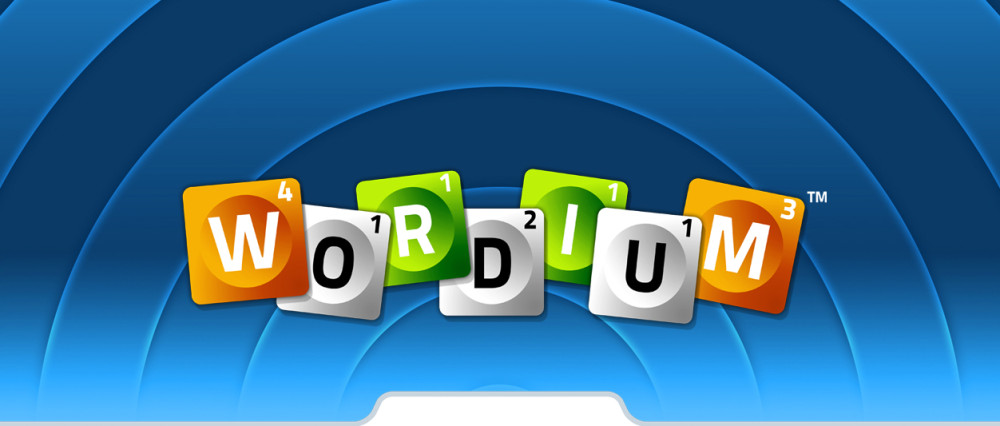If you logged in with Facebook the first time you played Wordium, you may not be able to un-associate your account with Facebook until you add a password.
From the Main Menu, press the Settings button in the top-right menu and click on Account Settings. If you see the option to Add Password, you must do this first before you can continue.
If you have a Wordium password, you’ll be able to see the Disconnect button. Press this button to un-associate your account with Facebook.
You can re-associate your account with Facebook at any time.