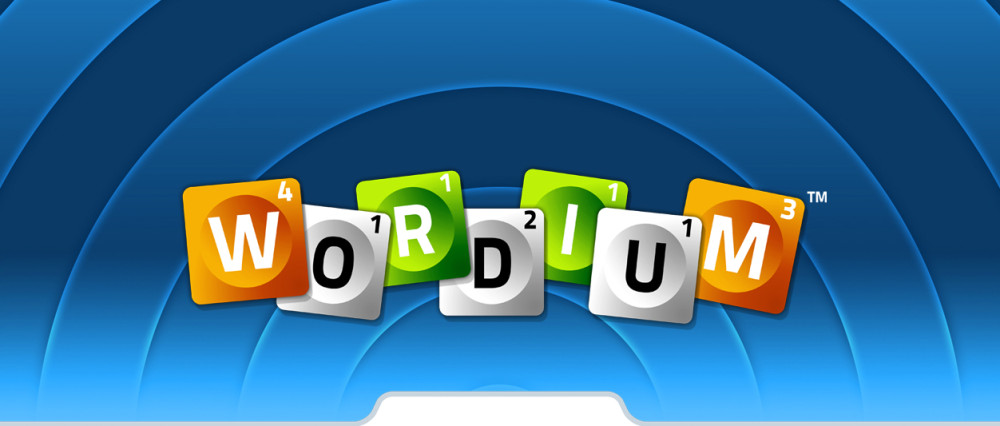If you have Wordium installed on your device, but are no longer able to open it, it is possible that game data has become corrupted. We make every effort to identify the root cause of these issues and will release updates regularly to resolve any issues detected through both our own internal testing and reports we collect from external sources. Most loading issues are resolved by completely uninstalling Wordium from your device and re-installing it from the App Store or Google Play.
Once you have Wordium installed, you can sign in using Facebook or your existing Wordium account to resume playing any of your open games. If you have purchased the Premium Version, simply Restore Purchases from the “Get Premium” menu.
If this does not resolve your issue, please contact us and tell us more about the problem. Be sure to mention what kind of device you are using, the version of iOS or Android you have installed, and any other details about the problem which you feel may be relevant.