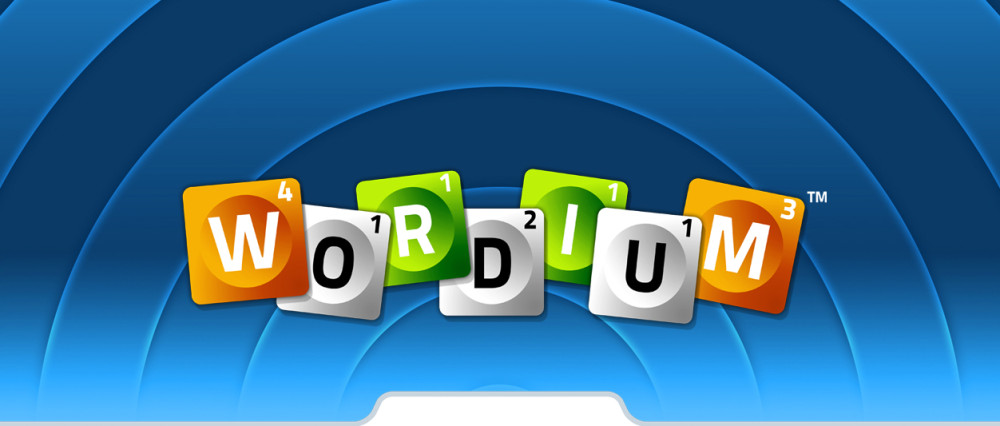The following message appears when the Facebook account Wordium attempts to use is already associated with a different Wordium account:
“ERROR! Facebook account is associated with a different Wordium user. Sign into that Wordium account to unassociate FB first or sign in as a different FB user.”
This means that the Facebook account you have signed into on your device (via Safari, Facebook app, or within your device’s Facebook account settings) is already associated with Wordium, but it is connected to a different Wordium username.
If you wish to switch to a different Facebook account, simply log out of Facebook and sign back in with that account.
If you wish to log into your other Wordium account that is already associated with Facebook, do the following:
- From the Main Menu, go to Settings (gear icon in the top-right corner).
- Choose “Account.”
- Select “Logout.”
- Use the Facebook “Log In” button to sign in with Facebook.
If you would like to disassociate whatever Wordium account Facebook was previously connected to, first determine how Facebook was used in connection with the previous account. There are two ways that Facebook can become connected to Wordium accounts:
- A user creates a Wordium Account and then Connects to Facebook in the Account Settings.
- A user Logs In with Facebook and, upon detection that the Facebook account has not been previously associated with Wordium, a Wordium account is created for them.
To find out which method your Facebook account is associated to a Wordium account, first you will need to log in to that account:
- From the Main Menu, go to Settings (gear icon in the top-right corner).
- Choose “Account.”
- Select “Logout.”
- Use the Facebook “Log In” button to sign in with Facebook.
From here, return to the Account settings page. Wordium accounts that were created and then linked to Facebook afterwards will have a blue Facebook button that says “Remove.” If you see that button and you still wish to associate Facebook with a different Wordium account, simply:
- Press the blue Facebook button that says “Remove.” You will automatically be logged out.
- Log in with the Wordium Account you wish to associate with Facebook (do NOT attempt to Log In with the Facebook button at this time).
- Go to Settings (gear icon in the top-right corner).
- Select “Account.”
- Press the blue Facebook button that says “Connect.”
- Grant Wordium permissions to associate with your Facebook account.
If no blue Facebook “Remove” button is present in the Manage Account section, it means that the account was created with Facebook. We do not currently support migrating Facebook-created accounts, although this is a feature we are considering adding in the future. If you find yourself in this situation, we do have a solution to workaround this issue. Click here to learn more.